Plot Activity Data¶
This example shows how to plot the information read with the function
skcycling.io.bikeread using pandas.
# Authors: Guillaume Lemaitre <g.lemaitre58@gmail.com>
# License: BSD 3 clause
print(__doc__)
scikit-cycling has couple of fit files stored which can be used as toy data.
Out:
The fit file which will be used is stored at:
/home/docs/checkouts/readthedocs.org/user_builds/scikit-cycling/envs/stable/local/lib/python2.7/site-packages/skcycling/datasets/data/2014-05-07-14-26-22.fit
The function skcycling.io.bikeread allows to read the file without
any extra information regarding the format.
Out:
The ride is the following:
elevation cadence distance power speed
2014-05-07 12:26:22 64.8 45.0 3.05 256.0 3.036
2014-05-07 12:26:23 64.8 42.0 6.09 185.0 3.053
2014-05-07 12:26:24 64.8 44.0 9.09 343.0 3.004
2014-05-07 12:26:25 64.8 45.0 11.94 344.0 2.846
2014-05-07 12:26:26 65.8 48.0 15.03 389.0 3.088
First, we can list the type of data available in the DataFrame
print('The available data are {}'.format(ride.columns))
Out:
The available data are Index([u'elevation', u'cadence', u'distance', u'power', u'speed'], dtype='object')
Plotting a specific column (e.g. power) is easy using the pandas plot
function.
import matplotlib.pyplot as plt
ride['power'].plot(legend=True)
plt.xlabel('Time')
plt.ylabel('Power (W)')
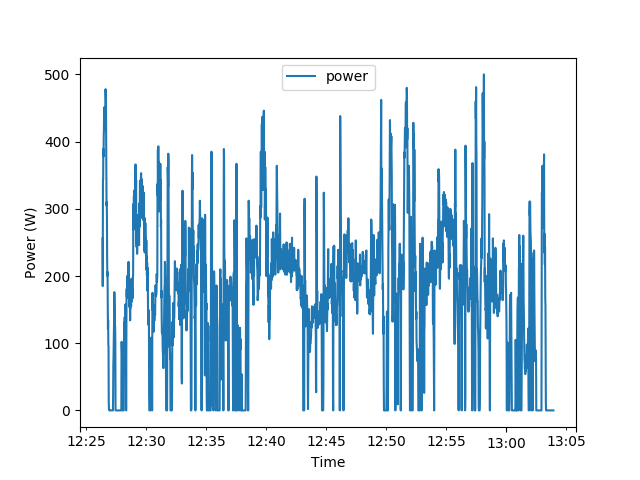
In the same manner we can plot several column at the same time.
columns = ['power', 'speed', 'cadence', 'elevation']
ride[columns].plot(legend=True)
plt.xlabel('Time')
plt.title('Plot a subset of data')
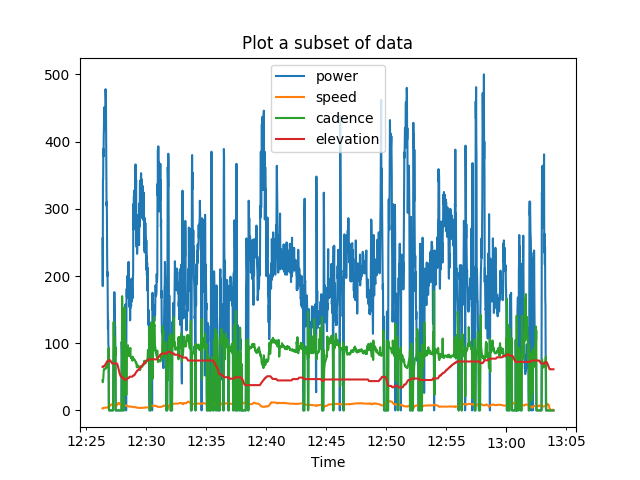
To smooth the data, we can even resample them before to plot them
ride[columns].resample('20S').interpolate().plot(legend=True)
plt.xlabel('Time')
plt.title('Data are resample with a sampling rate of 20 seconds')
plt.show()
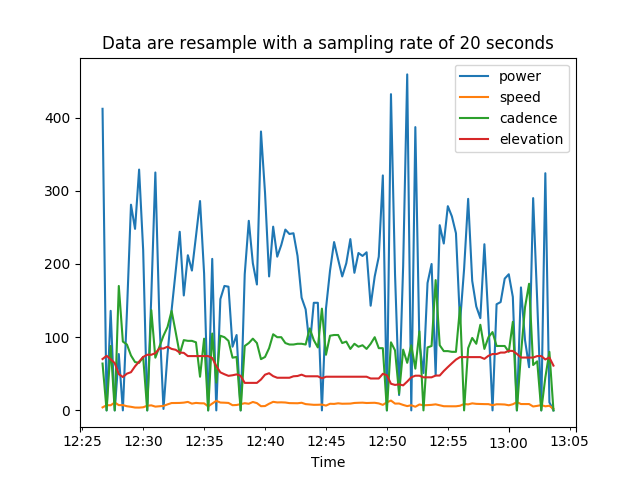
Total running time of the script: ( 0 minutes 1.287 seconds)